Your IP (Internet Protocol) Address is your digital home address.
Much like your delivery driver needs your physical address to drop off your package, the internet relies on your IP address to route data to your device. This unique numerical or alphanumeric identifier allows devices to connect and communicate with each other over the internet or local networks.
In this article, we answer key questions around IP addresses, explain how they work, and outline the different types and versions. Most importantly, we share essential tips for protecting your IP address from cybercriminals searching for vulnerable targets.
How Does an IP Address Work?
An IP address enables data to travel across the internet and reach the correct destination. Every device, whether it’s a laptop, phone, or smart TV, gets a unique IP address. This identifying label can be dynamic (changing over time) or static (unchanging).
When you connect to the internet, your Internet Service Provider (ISP) assigns your device an IP address. This allows it to communicate with websites, servers, and other devices across the web.
Here’s a step-by-step example of how an IP address works:
You click on a saved “favorite” website in your browser.
Your device contacts a DNS (Domain Name System) server, asking it to translate the domain name into an IP address. This allows it to locate the server hosting the site.
Data is sent across the internet, passing through multiple routers and networks (each identified by its own IP address). This process is known as network packet routing.
The website’s server receives and processes your request. It then sends back the necessary data (like the web page content) to your device’s address.
Types of IP Addresses
There are several types of Internet Protocol addresses. To help you better understand your setup(s), here’s a rundown of the five main categories.
Static IP addresses
Static IP addresses remain fixed and unchanged every time a device connects to the internet.
The Internet Service Provider allocates a static IP to a user account. The same IP address will be assigned to that user for every session without automatic changes.
This arrangement provides a reliable digital address for specific needs. Static addresses are commonly used by businesses, enabling their servers and devices to be easily found online.
Dynamic IP addresses
Dynamic IP addresses change constantly. They are assigned to your device by your ISP each time you connect to the internet. If you log on in the morning and then again in the evening, you might have a different address for each session.
Dynamic IP addresses are common in home networks. ISPs manage their pool of IP resources efficiently by rotating and reusing them among different customers. This system saves providers money and simplifies operations.
Dynamic addresses also offer a slight security advantage. Hackers find it harder to target the same IP over time because the target changes. However, this alone doesn’t make a network interface secure. Proper firewalls, encryption, and other security measures should also be implemented.
Private IP addresses
A private IP address is the identifier assigned to your device within your local network, like your home Wi-Fi. Your router assigns these private IPs to each device connected to it (e.g. your phone, laptop, printer).
These addresses facilitate communication between devices within the same network. As they are non-internet facing, they cannot be used to communicate directly with devices on the internet.
Private addresses need only to be unique within their own network. A different local network across town can theoretically use the same IP numbers without causing any conflict.
The ranges for private IP addresses are:
- 10.0.0.0 – 10.255.255.255: Large local networks
- 172.16.0.0 – 172.31.255.255: Medium-sized networks
- 192.168.0.0 – 192.168.255.255: For homes and small offices
Public IP addresses
A public IP address is the locator that your office or home network uses to communicate with the internet. Your ISP assigns this public address to your modem or router. Public IPs cover the entire network, meaning multiple devices sharing the same internet connection will share the same public address.
When any of your office devices access the internet, they appear to websites as coming from the same IP, thanks to a process called Network Address Translation (NAT). A Public IP tends to stay the same for long periods unless your ISP has a reason to rotate it. Public IP numbers come from ranges not reserved for private or special use.
To distinguish between public and private IPs, think of a company office. Each employee in the office has an internal extension (private IP), but the company has a main phone number (public IP) for external calls.
Website IP address
These are the addresses assigned to web servers that host websites. If you don’t host your own site but instead use a web hosting company, your site will have an IP address from this provider.
There are two main types of website IP addresses:
- Shared IP address: Multiple websites share the same address on a hosting server. This is common in shared hosting plans. It’s cost-effective but has some limitations, such as affecting email delivery (your email domain reputation may be compromised by other email users sharing the address).
- Dedicated IP address: A single website is assigned its own unique IP address. This offers benefits like improved email reputation/delivery and slightly faster domain lookups.
What Is IPv4 (Version 4)?
IPv4, the fourth version of the Internet Protocol, defines rules for sending data across networks. Version 4 has been the foundation of internet communication since the early 1980s, providing a system for assigning unique numerical addresses to devices.
An IPv4 address is a 32-bit number, comprising four sets of numbers separated by dots. Each of these four number groups, or octets, ranges from 0 to 255. Here’s an example:
- 202.178.4.10
IPv4 allows for around 4.3 billion unique addresses. The original architects of IPv4 figured that 4 billion would be enough to support the internet’s growth, but the surge in users and devices has nearly depleted this pool.
So while version 4 remains widely used because it’s simple, reliable, and a vast infrastructure is built around it, a new Internet Protocol was needed. This led to the development of IPv6.
What is IPv6 (Version 6)?
IPv6 was developed to overcome the limitations of IPv4. Introduced on a small scale in the late 1990s, it has become more widely adopted as the number of connected devices and IoT technologies has surged.
Version 6 uses much longer addresses, using a combination of numbers and letters. An IPv6 address is a 128-bit number, comprising eight groups of four hexadecimal digits separated by colons. Each group, or hextet, can range from 0000 to FFFF. This allows for a massive trove of iterations.
Here’s an example of the format:
- 2001:0db8:85a3:0000:0000:8a2e:0370:7334
IPv6 provides for around 340 undecillion possible addresses, and has also brought substantial efficiency and security improvements.
IPv4 vs IPv6
The defining difference between IPv4 and IPv6 is the number of available IP addresses. IPv6 offers exponentially more, ensuring we won’t run out any time soon.
Besides solving address exhaustion, IPv6 is better aligned with modern networking needs.
IPv4 uses Address Resolution Protocol (ARP) to map IP identifiers to Media Access Control (MAC) addresses. Pv6 replaces ARP with Neighbor Discovery Protocol (NDP), which eliminates broadcast traffic that can cause congestion. Together with auto-configuration, this makes network communication and device configuration much more efficient.
Other IPv6 advances include:
- Simplified data handling: IPv6 processes network data packets more efficiently for smoother traffic flow.
Improved mobile support: It provides better support for mobile devices. - Enhanced security: IPv6 includes built-in IPsec (Internet Protocol Security) support that’s optional in practice. This incorporates advanced authentication and encryption capabilities for more secure communication.
- Eliminates NAT workarounds: It reduces the need for complex Network Address Translation.
This being said, IPv4 remains the dominant protocol worldwide. Many networks and systems still rely on version 4 due to legacy applications and entrenched infrastructure. While IPv6 is the future, its adoption is fairly gradual.
More networks are also running both protocols side-by-side in what’s called a dual-stack configuration.
How Do I Locate My IP Address?
Here’s a general guide to locating your current IP address.
To find your public IP address
- Simply Google “what is my IP address”. The search engine will usually display it prominently near the top of the results.
- You can also visit websites like WhatIsMyIP and IPinfo, which are designed to show your public IP address.
To find your private IP address on most devices
- Windows 10 and 11: Go to Settings, Network & Internet, then Wi-Fi. Look for the Properties of your connected Wi-Fi, and you should see your IP.
- macOS: Go to System Settings (or System Preferences). Select Network and click on your active connection. This should show your IP.
- iPhone: Go to Settings and then Wi-Fi. Tap the “i” icon next to your connected Wi-Fi network and look for “IP Address”.
- Android: Go to Settings, Network & Internet, and then Wi-Fi. Tap on your connected Wi-Fi network and look for “IP address” or similar. Some newer Android versions may place the IP address under Advanced Settings in the Wi-Fi section.
Security Threats Related to IP Addresses
In the wrong hands, your IP address presents a privacy or cyberthreat risk, especially when combined with other personal information. Cybercriminals, spammers, and malicious websites may use your IP address to gather information, track activity, or launch attacks.
Let’s look at the common threats linked to IP addresses and how to mitigate them.
Location tracking
Your IP address shows your approximate physical location, usually down to the city or region. Bad actors can use this knowledge to narrow down your whereabouts, and skilled hackers can even locate your home address with some further snooping. Advertisers also exploit IPs to track your online behavior for targeted marketing.
DDoS (Distributed Denial of Service) Attacks
If malicious actors know your IP address, they can potentially launch a DDoS attack. Such assaults involve swamping your connection or server with fake traffic, overwhelming and crashing it. Small businesses, gamers, and streamers are particularly vulnerable to denial of service attacks.
IP spoofing
IP spoofing is when hackers fake an IP address to make their data packets look like they’re coming from a trusted source, bypassing security measures. They take advantage of the situation by spreading malware or hijacking online sessions to steal information.
Vishing and information theft
If a cybercriminal obtains your IP address, they can identify your Internet Service Provider and approximate location.
While this alone doesn’t give them direct access to your data, it can be used in vishing attacks—a type of phone scam where attackers impersonate your ISP to trick you into revealing sensitive information. They use tactics like offering fake security updates or saying they must check technical issues to confirm the service is working properly.
Port scanning
Once someone knows your IP address, they can scan it for open ports and exploit the vulnerabilities they find. Exploitation might involve accessing unsecured devices (like smart home gadgets or even your router). They could also launch brute-force attacks to break into systems or services exposed to the internet.
Spamming
Advertisers can also use IP addresses to gather data. Some tracking programs record IP addresses to estimate a user’s location and browsing habits. This often results in a flood of spam to your inboxes.
How to Protect Your IP Address
Here are countermeasures you can take to protect your IP address and lower your exposure to risks:
- Use a VPN (Virtual Private Network): A VPN masks your real IP address and encrypts your internet traffic. This makes it difficult for anyone to track your activity or target you based on your IP. It’s one of the most effective tools for maintaining privacy online. A VPN also lets you watch streaming content or access websites unavailable in your country.
- Use a proxy server: Proxy servers can protect your IP address by acting as an intermediary between your device and the internet. When you use a proxy, websites and services see the proxy server’s IP address instead of your own. This setup can also filter web traffic and block harmful sites.
- Install firewalls: Both software and hardware firewalls help to block unauthorized access to your devices. Firewalls monitor and regulate incoming and outgoing traffic tied to your IP address.
- Change your IP address regularly: Dynamic IP addresses (automatically assigned by your ISP) change frequently. You can also request a new IP from your ISP or reset your router to receive a fresh address.
- Configure network devices securely: Ensure that routers, smart devices, and servers use strong passwords to prevent exposing sensitive services to the internet unnecessarily.
- Avoid public Wi-Fi without protection: Using public networks exposes you to IP-related attacks. Use a VPN or tether to your mobile connection for better security.
- Safeguard your personal information: To avoid vishing and other social engineering deceptions, never share personal details over the phone unless you’re certain you’re speaking to a legitimate caller.
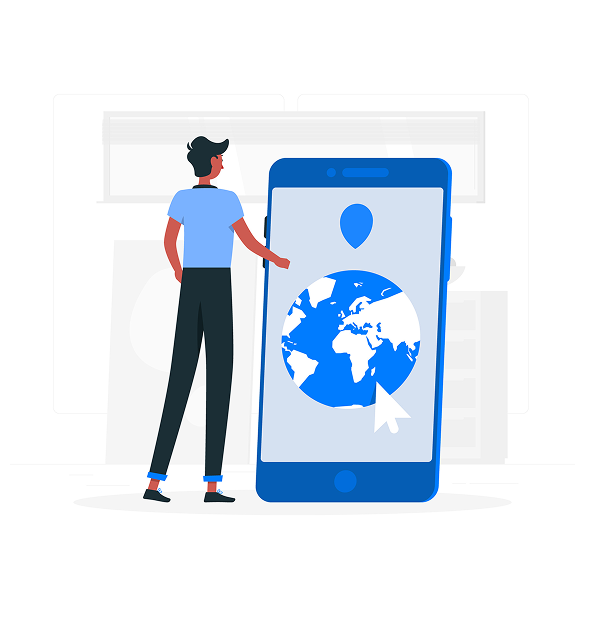
How Acrisure Cyber Services Can Help Protect Your IP Address
For small to medium businesses, protecting your IP address is as important as securing your passwords or personal data. Almost half of all cyber attacks target SMBs because they are viewed as easier targets.
For over 20 years, Acrisure’s cybersecurity team has successfully protected clients from hackers and other cybercriminals. While IP addresses can be exploited for harm, these digital identifiers can also serve as powerful security tools in the right hands.
Our cybersecurity experts use your IP addresses to:
- Trace suspicious online activities.
- Block access to malicious websites.
- Protect you from fraud.
In 2024 alone, we conducted over 3,500 security investigations, identifying vulnerabilities before they evolved into damaging breaches. Cyber breaches impact organizations on all fronts:
- Downtime
- Data loss
- Financial loss and instability
- Eroded customer trust
- Legal repercussions
It’s therefore unsurprising that the average cost of data breaches was $4.88 million in 2024.
As discussed, there are several proactive steps you can take to reduce your exposure to IP-based threats. We can work with you to cut through the complexity and deliver solutions finely-tuned to your infrastructure.
Our comprehensive managed services provider (MSP) cybersecurity protection helps ensure that your entire IT estate, including IP addresses, is robustly fortified. Not only do we secure your systems, but we also optimize them for performance and scalability.
With Acrisure as your technology partner, the ongoing challenge of managing your IT and security is taken off your shoulders. You don’t even need to outsource entirely if you don’t want to. We also work hand-in-hand with our clients’ IT teams to maximize results.
What about costs? Outsourcing to the right partner gives you premium enterprise-level solutions at affordable small business prices. Bear in mind, the average security engineer can cost up to $200,000.
When partnering with Acrisure, you access:
- Award-winning outsourced IT services that have earned the trust of hundreds of clients nationwide.
- Industry best practices.
- The latest security tools, including powerful AI capabilities.
- Ongoing support with 24/7 security monitoring where necessary.
- The innovation and flexibility to adapt to the constantly evolving cyber threat environment.
FAQs
What happens if two devices have the same IP address?
If two devices on the same network have the same IP address, it creates an IP conflict, causing connectivity issues. Networks use protocols to prevent this from happening.
Why does my computer say someone is using my IP address?
How often you scan depends on your risk level, system complexity, and compliance needs. If your systems change often or you’re in a high-risk industry, continuous scanning is advisable.
What is an accurate IP address definition?
A vulnerability scan is usually a point-in-time assessment using automated tools to detect known security issues and common vulnerabilities. It is a specific type of security scan.
What is the 192.168 IP address?
Vulnerability scanner tools cannot identify vulnerabilities like the following:
Does using Tor hide my IP address?
Vulnerability scanning and vulnerability assessments are closely related but not quite the same. A scan is an automated process using specialized tools to scan systems, networks, or applications for known vulnerabilities. As a quick and critical health check, it should be a fundamental part of your vulnerability management.